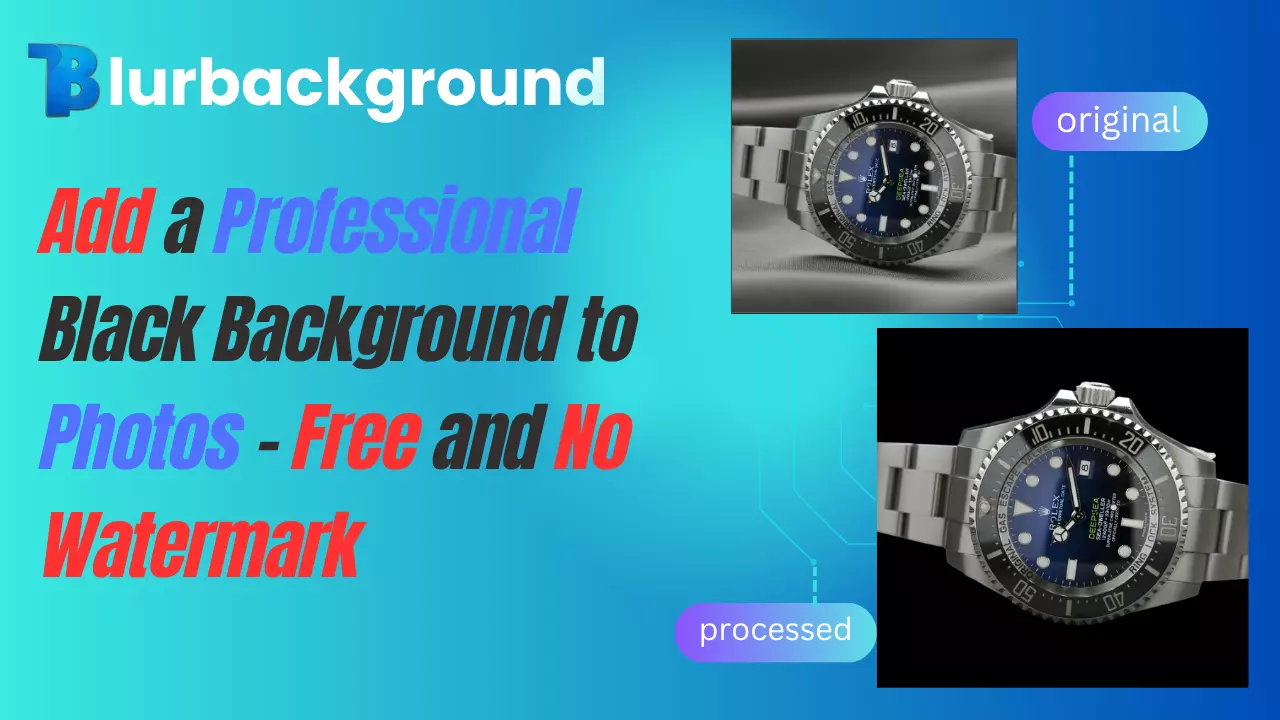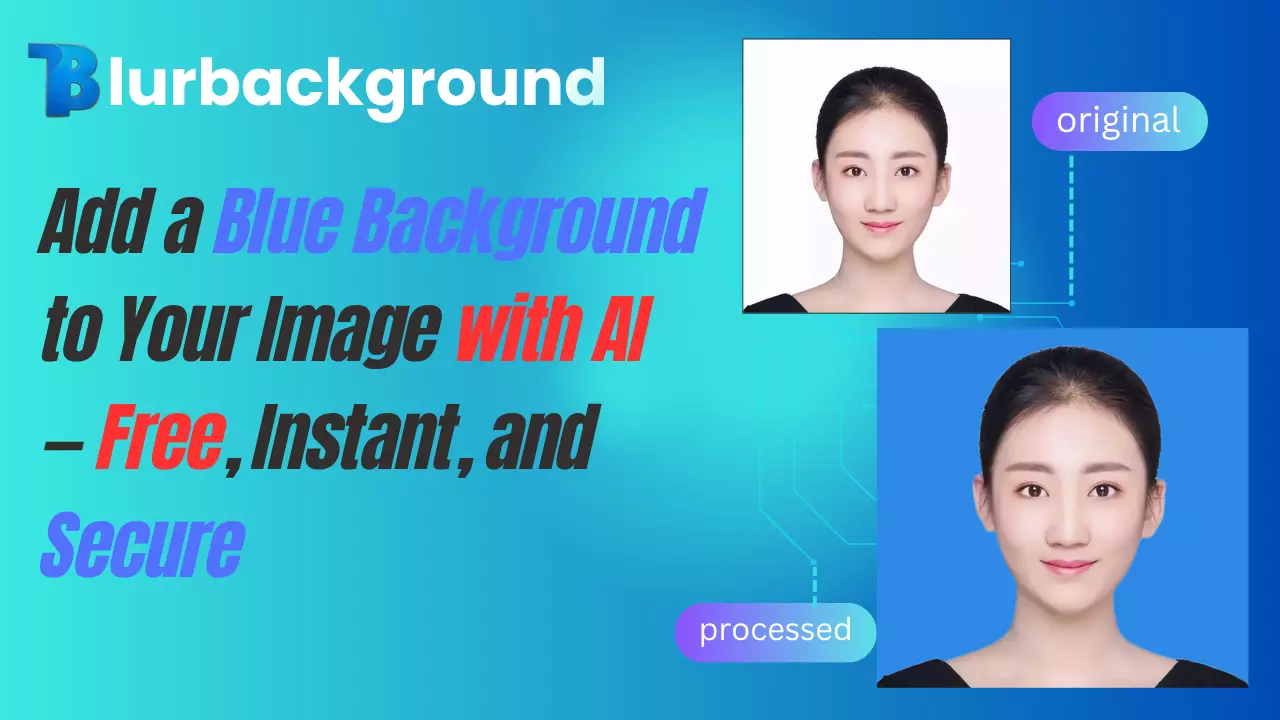When editing photos for professional or promotional use, the background can dramatically impact the final result. A well-chosen backdrop helps your subject stand out, adds clarity, and shapes how viewers perceive your image. Among all options, the grey background has become a top choice for creators, designers, and brands alike. Clean, neutral, and versatile, grey backgrounds offer more depth than plain white without drawing attention away from the subject. Whether you're shooting product photos, profile pictures, or social media graphics, using a subtle grey tone can instantly elevate your visuals.
Benefits of Using a Grey Background
Neutral yet impactful
Grey is a middle-ground tone that doesn’t overpower your subject but still adds sophistication and polish to an image. It keeps the focus on what matters most — the person or product in the photo.
Works in any setting
From eCommerce product listings to professional headshots, grey backgrounds provide a clean, distraction-free canvas that looks good on any platform. They're especially useful for digital marketplaces like Amazon and Etsy, where consistency and clarity can drive conversions.
Softer than white, less intense than black
Grey sits comfortably in the visual middle, making it ideal for keeping focus on your subject without adding unnecessary harshness. Unlike pure white, which can sometimes look too clinical, or black, which can feel overly dramatic, grey delivers a more balanced and professional tone.
Boosts perceived quality
Grey tones subtly communicate elegance and professionalism. A grey background can instantly make even smartphone photos look like they were taken in a studio setting. It also adapts well to different lighting conditions and doesn’t throw off your image's exposure.
Perfect for branding
Grey doesn't clash with most color schemes, making it ideal for keeping brand visuals consistent without overshadowing your palette or logos.
How to Add a Grey Background with Blur Background AI
You don’t need Photoshop skills or expensive software to change a background. Blur Background AI makes it easy with four simple steps:
Step 1: Upload your photo
Go to Blur Background AI and click the upload button to upload the picture you want to process
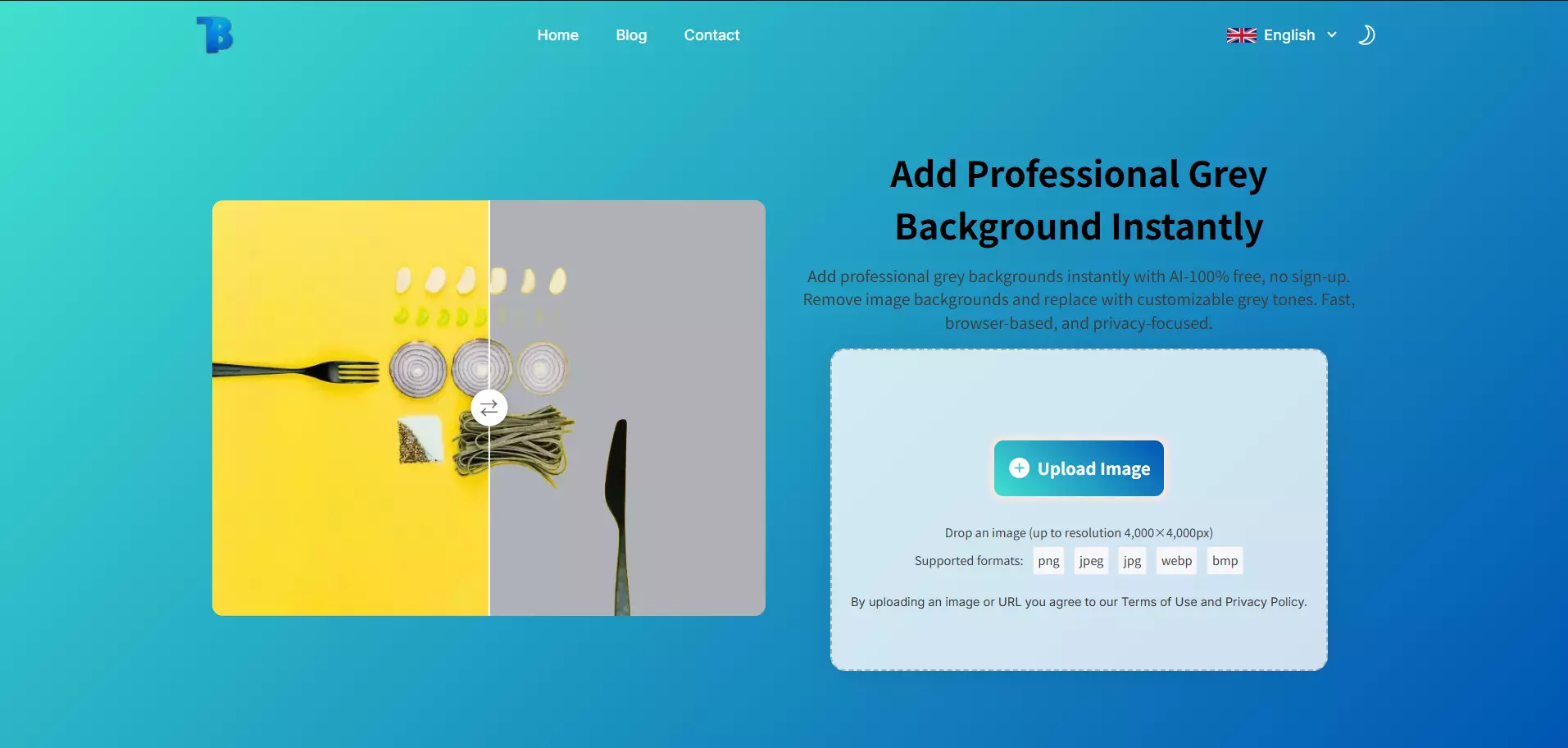
Step 2: Automatic background removal
The AI instantly removes your original background without needing you to trace or select anything manually.
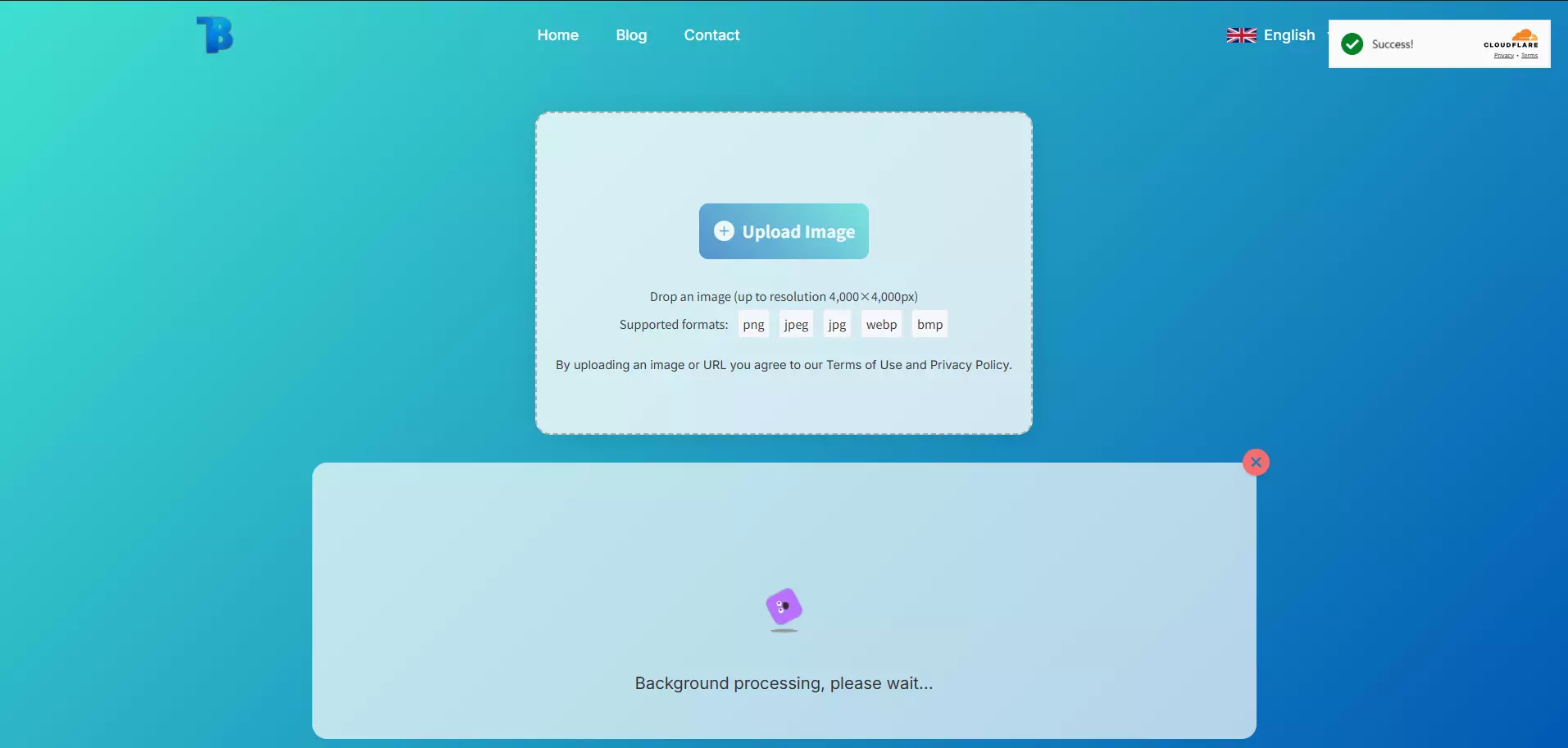
Step 3: Apply a Grey Background
When the background of the picture is automatically extracted, the system will default to applying a gray background. Additionally, we also provide other gray tones for you to choose from
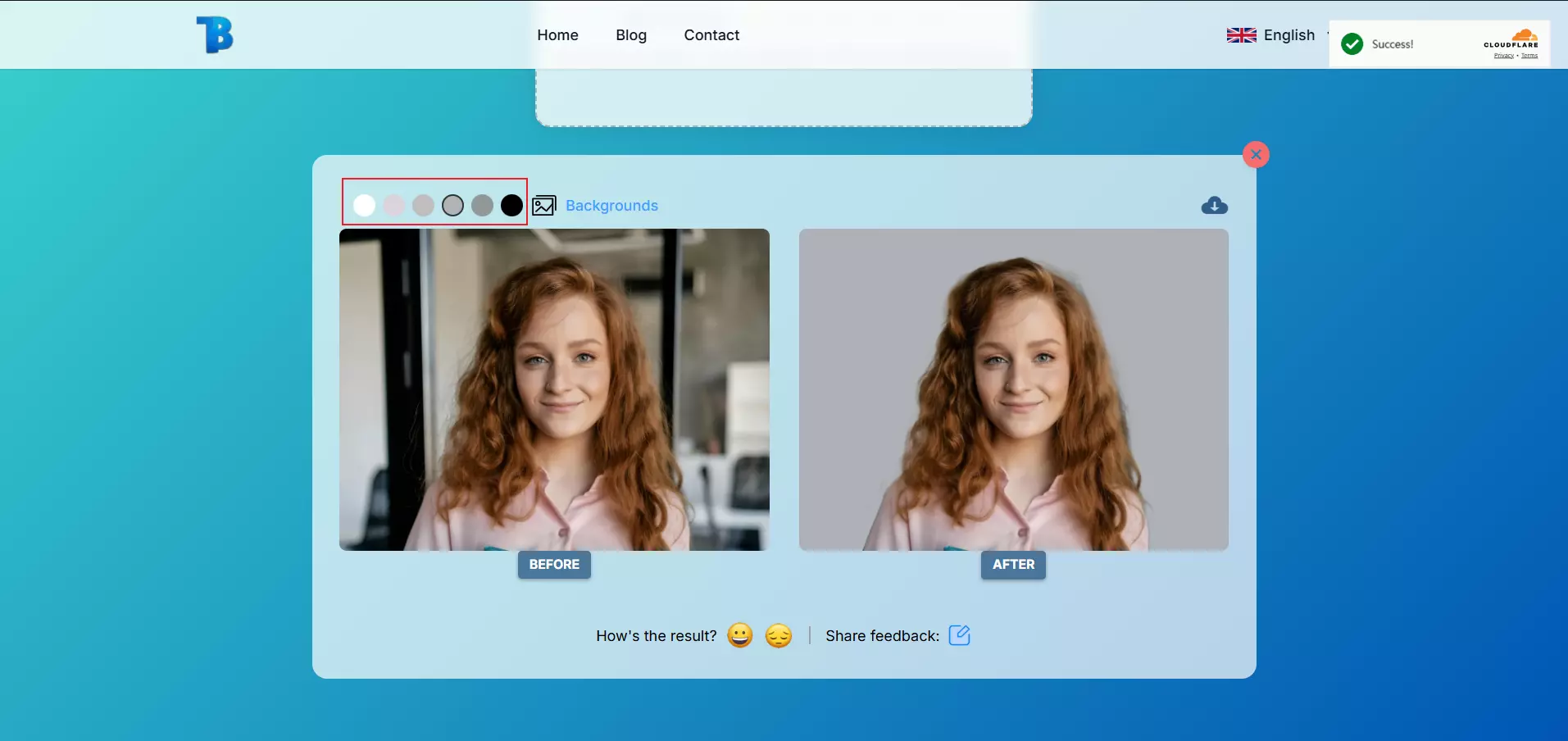
Step 4: Customize Your Background
If the gray background provided in the previous step does not meet your needs, you can click the background library button. You can select the gray textured pattern picture in Photo BG as the background, or select the solid Color picture in Color BG as the background. After selecting the picture, it will take effect immediately, making it convenient for you to view the effect.
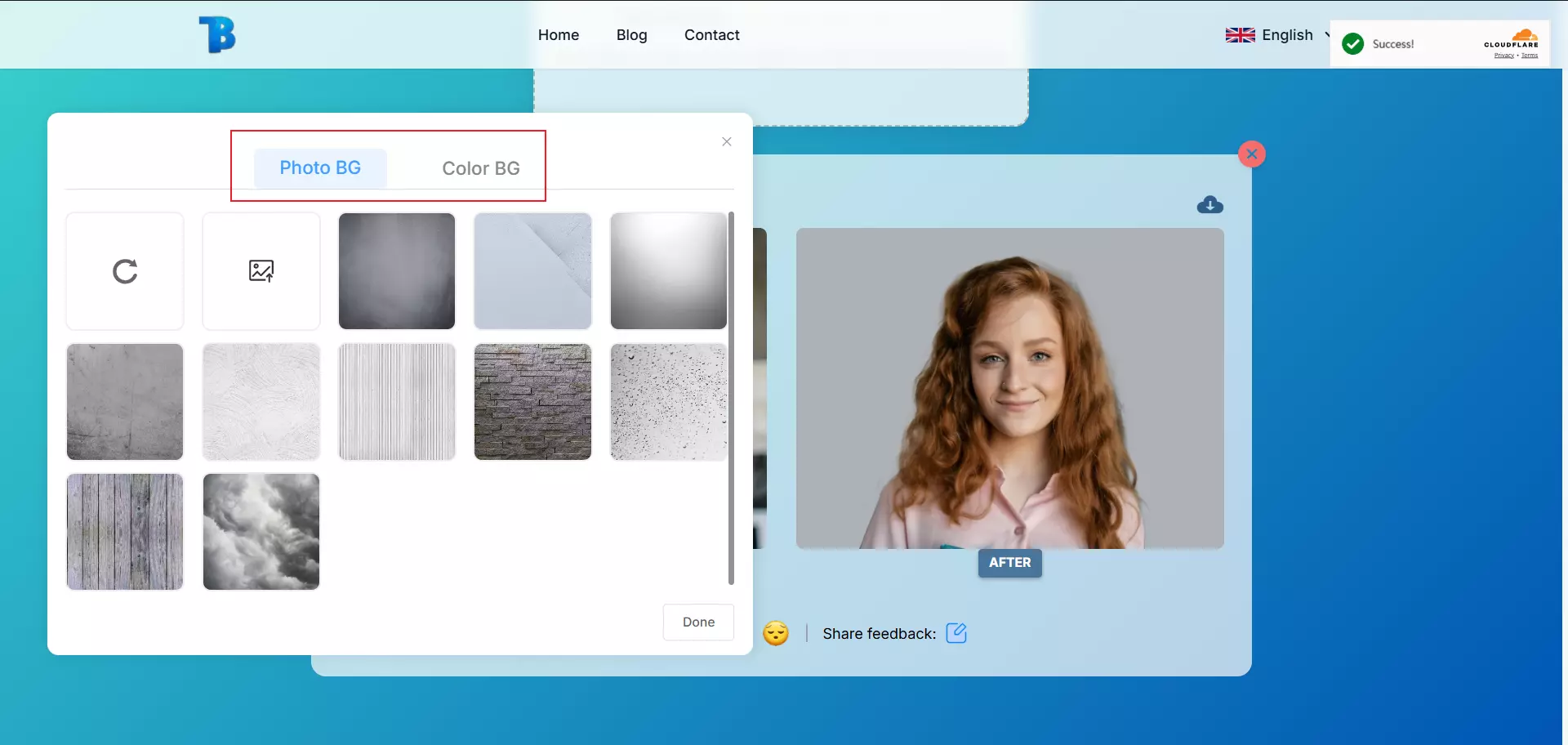
Step 5: Download your image
Once you're satisfied with the result, simply click the Download button to save a high-resolution, watermark-free image—ready to use for resumes, social media, ID photos, and more.
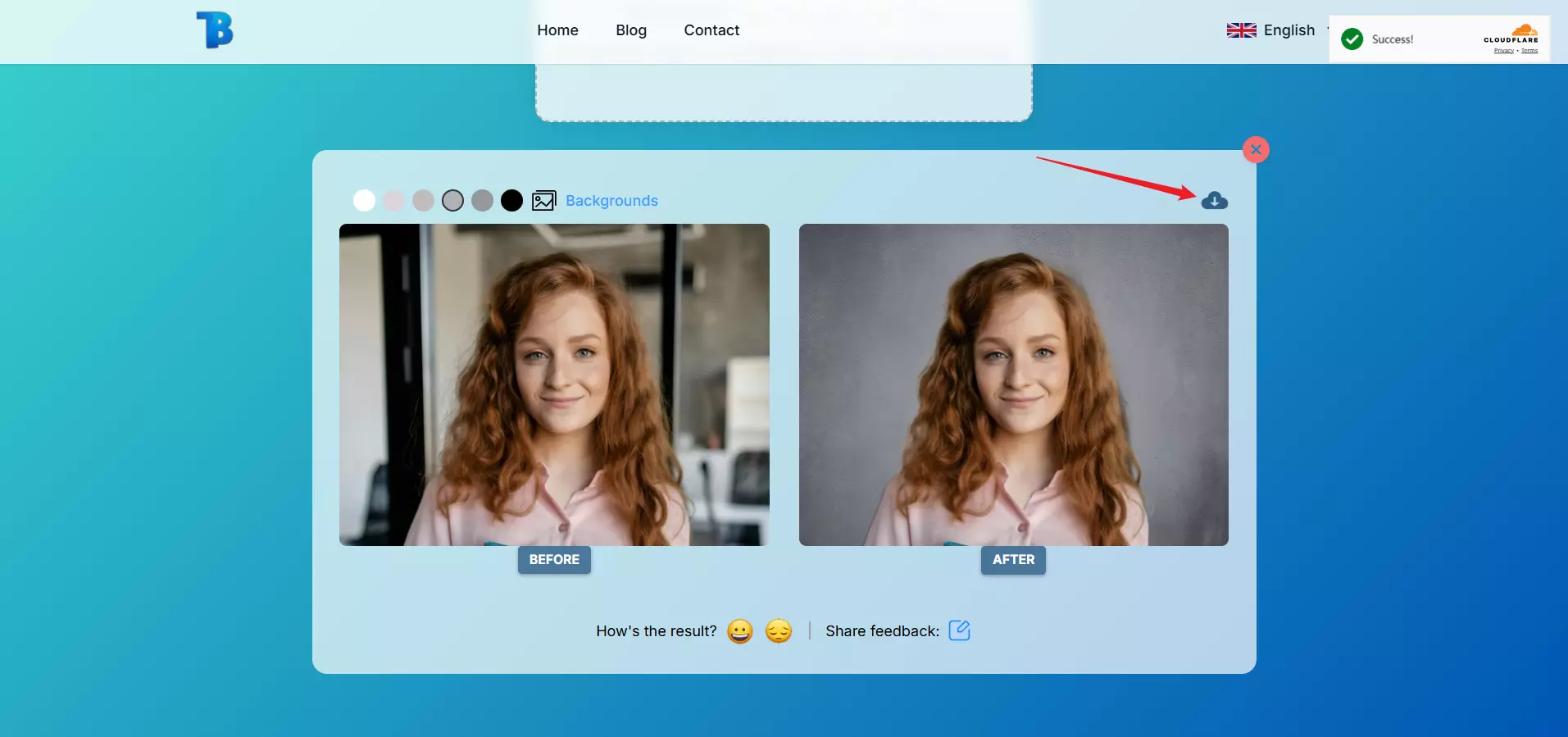
Common Use Cases for Grey Backgrounds
Product photos
Grey backgrounds are ideal for showcasing items like electronics, accessories, cosmetics, apparel, and even furniture. They highlight details without overwhelming the product itself, and they help maintain consistency across different product lines.
Professional headshots and ID photos
A medium grey tone offers a neutral and polished look that works well on resumes, LinkedIn profiles, and portfolios. It's also flattering for a wide range of skin tones and wardrobe choices.
Social media content
Grey backdrops create a consistent, minimal aesthetic for platforms like Instagram and Pinterest, especially when building a personal or brand identity. They're great for feed cohesion and help maintain visual balance when used alongside colorful content.
Creative and brand visuals
From mood boards and website banners to digital flyers and YouTube thumbnails, grey backgrounds provide a subtle but sophisticated backdrop that supports rather than competes with text and visual elements.
Virtual presentations and webinars
A grey background adds a clean, neutral space for profile or presentation images, maintaining a professional appearance in digital communication.
Grey Background vs. Other Background Colors
Many people default to white or black when editing backgrounds, but grey offers a balanced alternative:
Grey vs. White: White can feel too sterile or washed out, especially in bright lighting. It may also overexpose lighter parts of your image. Grey is softer and more forgiving, offering better visual comfort.
Grey vs. Black: Black can overpower or darken an image, often reducing contrast and making details harder to see. Grey provides a gentler contrast that still creates a sense of depth.
Grey vs. Colorful backgrounds: While vibrant backgrounds can be eye-catching, they often distract from the subject. They also don’t always align with brand guidelines or target audience preferences. Grey blends into nearly any brand aesthetic, keeping the message focused and clean.
Whether you’re creating a product photo gallery or uploading a new headshot, grey offers a timeless, non-intrusive backdrop that suits almost any occasion.
How to Choose the Right Type of Grey Background
Not all grey backgrounds are created equal. Choosing the right one depends on your photo’s purpose and style.
Solid grey: Clean, simple, and professional. Works best for corporate headshots, product listings, and ID photos. Light or medium grey tones are most popular for these uses because they feel balanced and don’t overpower lighter or darker subject elements.
Textured grey: Adds visual interest and style without drawing attention away from the subject. Great for creatives, influencers, and brand visuals. Textures can mimic concrete, fabric, soft shadows, or gradient fades, and they help the image feel more tactile and engaging.
Light vs. dark grey: Light grey feels open and airy, excellent for lifestyle imagery and feminine aesthetics. Dark grey adds drama and contrast, making colors and subjects stand out boldly. Medium grey is often the safest, most flexible choice for general use.
Consider the emotion and intent behind your photo. Is it meant to feel clean and corporate? Choose solid light grey. Is it for a moodier campaign or artistic project? A dark textured grey might be the perfect fit.
Why Choose Blur Background AI for Grey Background Edits
With so many tools available, why choose Blur Background AI?
- It’s completely free: No subscriptions or hidden fees, making it accessible to hobbyists and professionals alike.
- No account required: Upload, edit, and download your photo without jumping through hoops or creating yet another online profile.
- Fast and intuitive: AI-powered background removal happens in seconds, with no need for manual cropping or masking.
- High-quality results: Download images in excellent resolution, suitable for both digital and print applications.
- Wide selection of grey backgrounds: From solid tones to stylish textures, there are plenty of backdrop options to choose from depending on your needs.
- Mobile-friendly and browser-based: No need to download an app — you can edit photos from your phone, tablet, or desktop with ease.
Whether you're a small business owner, content creator, or just want better profile pictures, this tool saves you time while keeping your visuals sharp and professional.
Conclusion
Grey backgrounds are more than just a trend—they’re a practical, polished choice for nearly every kind of photo. With Blur Background AI, you can instantly remove unwanted backgrounds and try out a range of grey tones, all in just a few clicks.
There’s no need for complicated tools or editing experience. Upload your photo, select the perfect grey style, and download your upgraded image in seconds. Give your content the clean, professional edge it deserves.