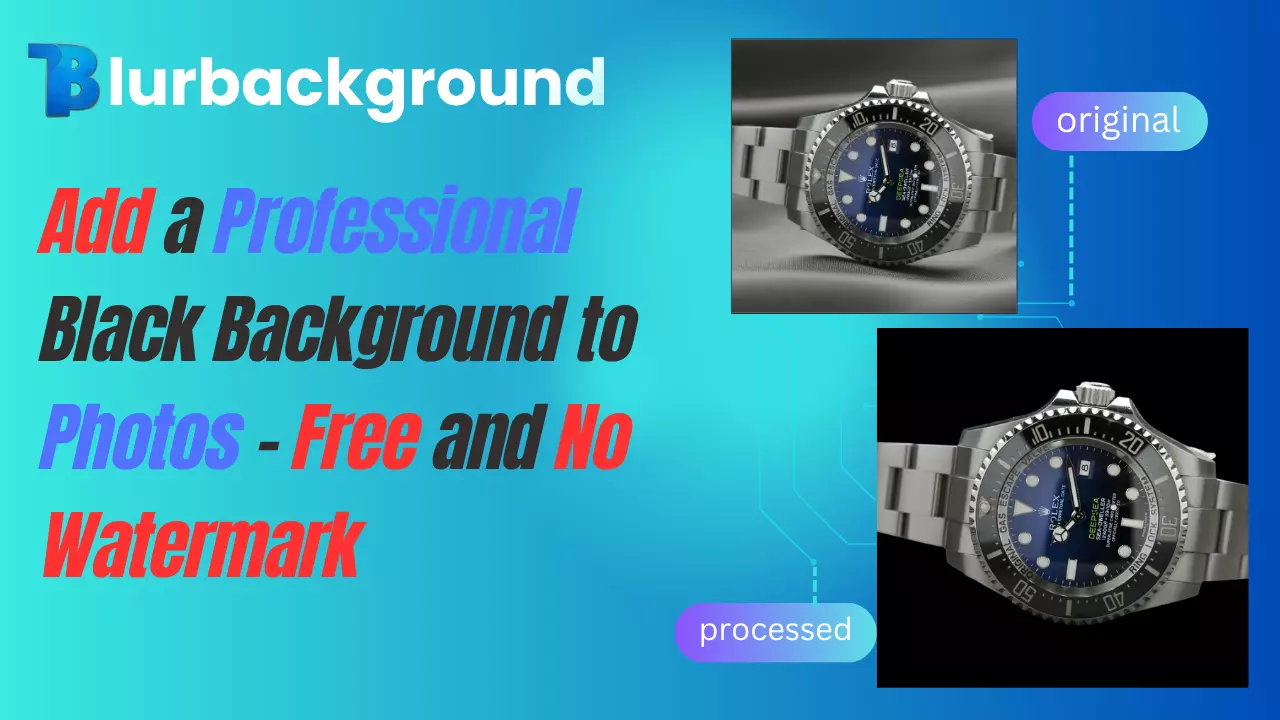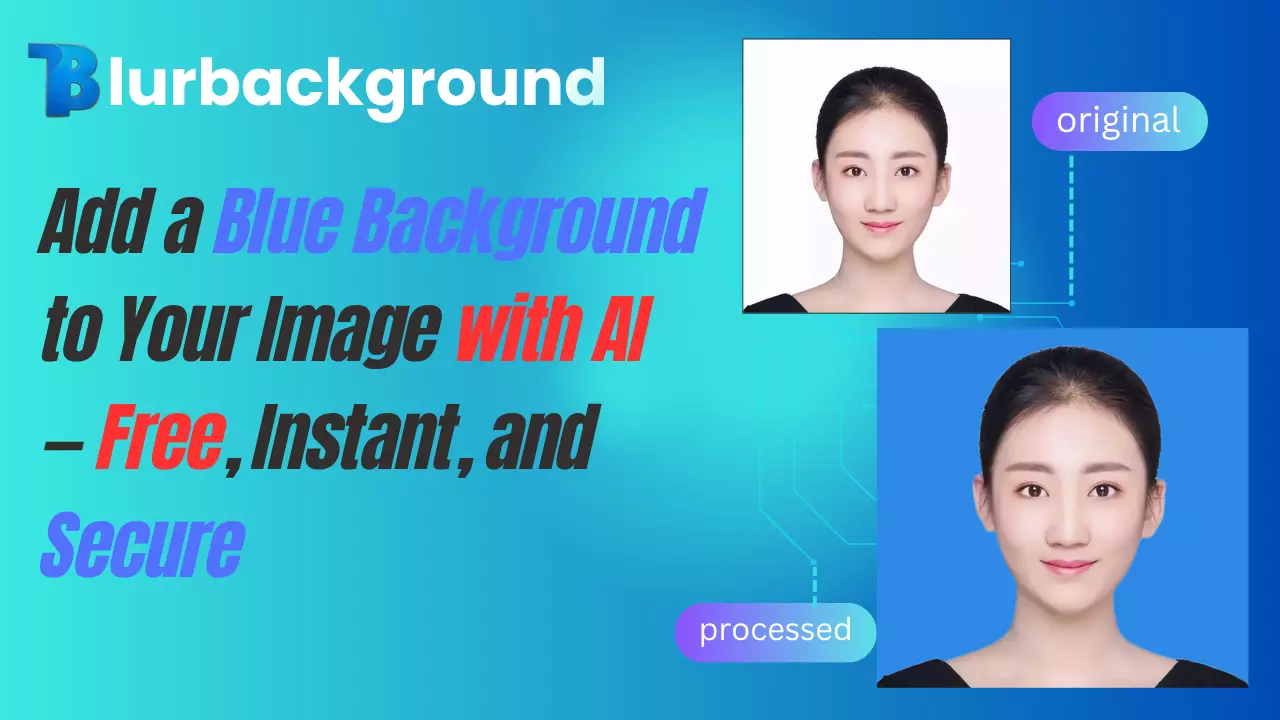When you're snapping photos, sometimes the background just doesn't match up with your vision. Maybe it's too cluttered, too busy, or simply doesn't enhance your subject the way you'd like. For those moments, Blur Background AI is the perfect solution. Whether you want a professional look for your LinkedIn profile or simply want your selfies to shine, this online tool is fast, free, and incredibly easy to use. Plus, no Photoshop skills are required-everything happens in just a few clicks.
In this post, we'll show you how you can use Blur Background AI to quickly blur backgrounds in your photos, and why it's such an invaluable tool for anyone looking to enhance their images.
Why Should You Blur Backgrounds in Your Photos?
Blurring the background of your photos isn't just a creative choice-it's a tool that helps enhance the overall quality of your images, making them more professional and visually appealing. Whether you're capturing portraits, product images, or social media content, blur background ai offers several key advantages. Here's why you should consider using background blur in your next photo:
1. Professional Quality in Every Shot
A blurred background is one of the easiest ways to give your photo a polished, professional look. It's commonly used in photography to achieve a depth-of-field effect (often called "bokeh"), which separates the subject from its environment. This effect helps your subject stand out clearly while giving your image that studio-quality feel.
For example, when taking a portrait or a headshot, a blurred background removes any unnecessary clutter, helping to focus attention on the person. Similarly, for product shots, it ensures the product is the star of the image, without distractions in the background.
2. Eliminate Distractions and Clutter
Sometimes, the best photos are marred by an overly busy or distracting background. Whether it's a messy room, a crowded street, or just too much visual noise behind your subject, these distractions can take away from the impact of your image.
With blur background ai, you can easily remove these distractions. The tool automatically detects your subject and applies a smooth blur to the background, preserving the essence of the photo while keeping the attention where it belongs-on your subject. No need for time-consuming editing or manual cropping.
3. Create a Stronger Visual Impact
By blurring the background, you enhance the contrast between the subject and its surroundings. This makes the subject appear more prominent, while the background melts into a soft blur. The result is a striking, visually balanced photo that draws the viewer's eye directly to what matters most.
Think of the classic "portrait" style photos you see in magazines-the subject is often the only thing sharply focused, with everything else fading into a soft blur. This technique not only elevates the look of your photo, but also gives it an artistic and cinematic feel.
4. Boost Social Media Engagement
In the world of social media, where millions of images are uploaded daily, standing out from the crowd is essential. Photos with a clean, blurred background perform much better in terms of engagement compared to those with chaotic, cluttered backdrops.
On platforms like Instagram and Facebook, users are drawn to images that are aesthetically pleasing and easy to focus on. A simple, well-composed photo with a blurred background immediately grabs attention and encourages likes, comments, and shares. This makes it an essential technique for content creators and social media influencers looking to improve the quality of their posts.
5. Versatility Across Different Photography Styles
Whether you're taking a photo for your business website, Instagram feed, or product catalog, blur background ai adapts to a wide range of photography styles. It works equally well for portraits, product photography, landscape shots, and even candid moments. The versatility of background blur means you can create consistent, high-quality images regardless of the subject.
From professional headshots to family photos, the blur background ai tool helps you maintain a cohesive and polished aesthetic across all your visual content.
What Is Blur Background AI and How Is It Different?
Blur Background AI is an innovative tool that uses artificial intelligence to automatically blur the background of your photos. Unlike traditional editing tools like Photoshop, which require manual editing, the AI technology behind this tool does all the hard work for you.
Here's how it stands apart from other options:
- No Photoshop Skills Needed: Photoshop may be powerful, but it's also complex and requires a certain level of skill. With Blur Background AI, all you need to do is upload a photo and let the AI work its magic. It's designed to be simple and intuitive, so anyone can use it, no matter their experience level.
- Fast and Free: Unlike expensive software or apps that charge for premium features, Blur Background AI is completely free to use. You can blur your photo in just a few seconds, without any sign-ups or hidden fees.
- Works Anywhere: Since it's web-based, you don't need to install any apps or software. You can use it from your phone, tablet, or desktop, making it incredibly convenient for users on the go.
How to Use Blur Background AI – Step by Step
You don't need to be a designer or photo editor to get a clean, professional-looking image. With Blur Background AI, the entire process takes just a few seconds from start to finish. Here's a detailed step-by-step guide to help you make the most of the tool:
1. Upload Your Photo
Click on 'Upload Image'. This tool supports most standard file formats, including JPG, JPEG, and PNG, so whether you're using selfies, product shoots, or avatars, you can start immediately from your phone or desktop. No account required, no installation required, just drag and drop.
2. Automatically complete the background removal task
As soon as you upload your image, Blur Background AI automatically detects the subject of your photo-whether it's a person, product, animal, or object. The tool uses advanced AI algorithms to cleanly separate the foreground from the background, removing the original backdrop with precision.No need to manually trace edges, create layers, or use complex selection tools. Everything is done for you-fast, clean, and fully automated. Within seconds, you'll have a neatly cropped image with the subject isolated.
3. Adjust the blurriness of the background
Once the subject is detected and the background is removed, you can choose to apply a custom blur effect. Simply slide the blur intensity control to increase or decrease the level of background softness.
- Want a subtle blur for a natural look? Use a low blur level.
- Looking for a more dramatic, portrait-style bokeh effect? Increase the blur strength to make your subject really pop.
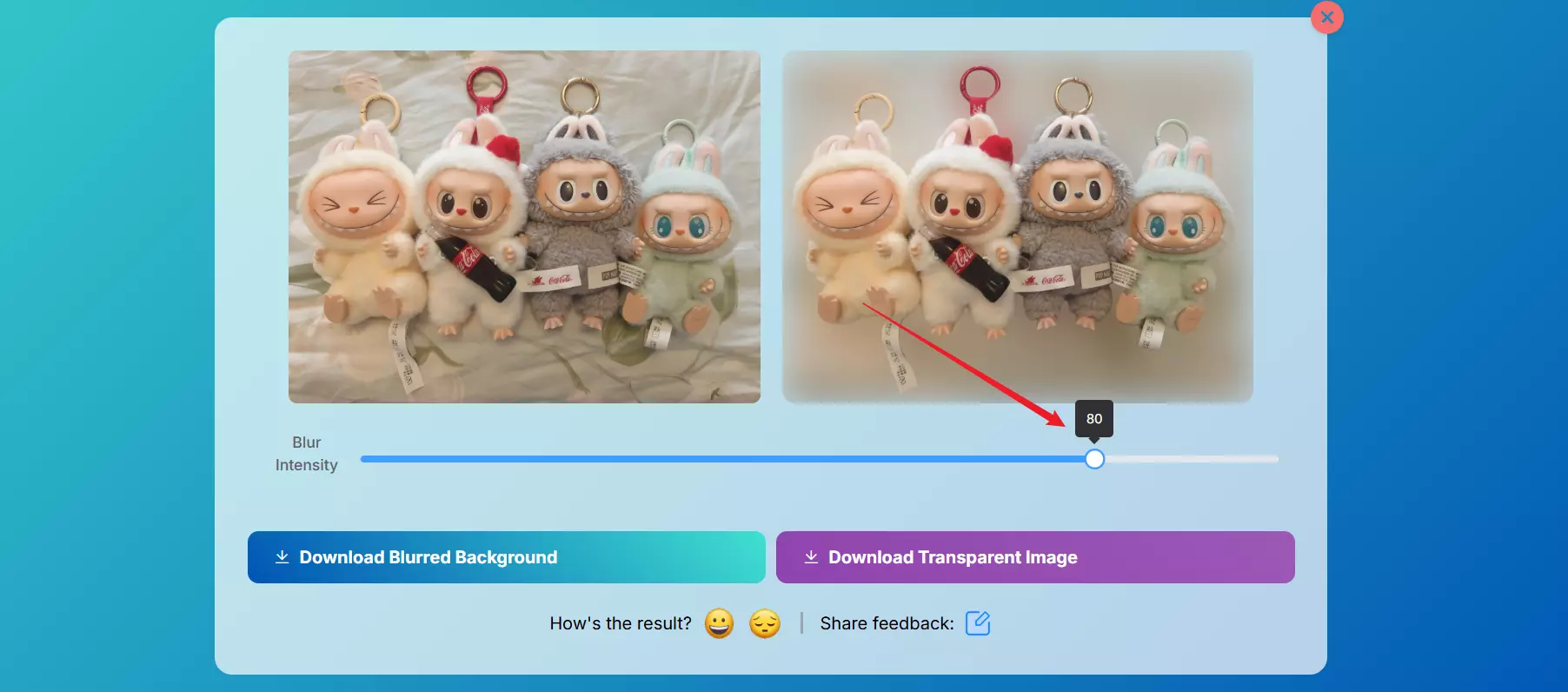
4. Download Your Image
Once you're happy with the result, click the "Download" button, and your image will be saved in high-quality PNG format without any watermarks.
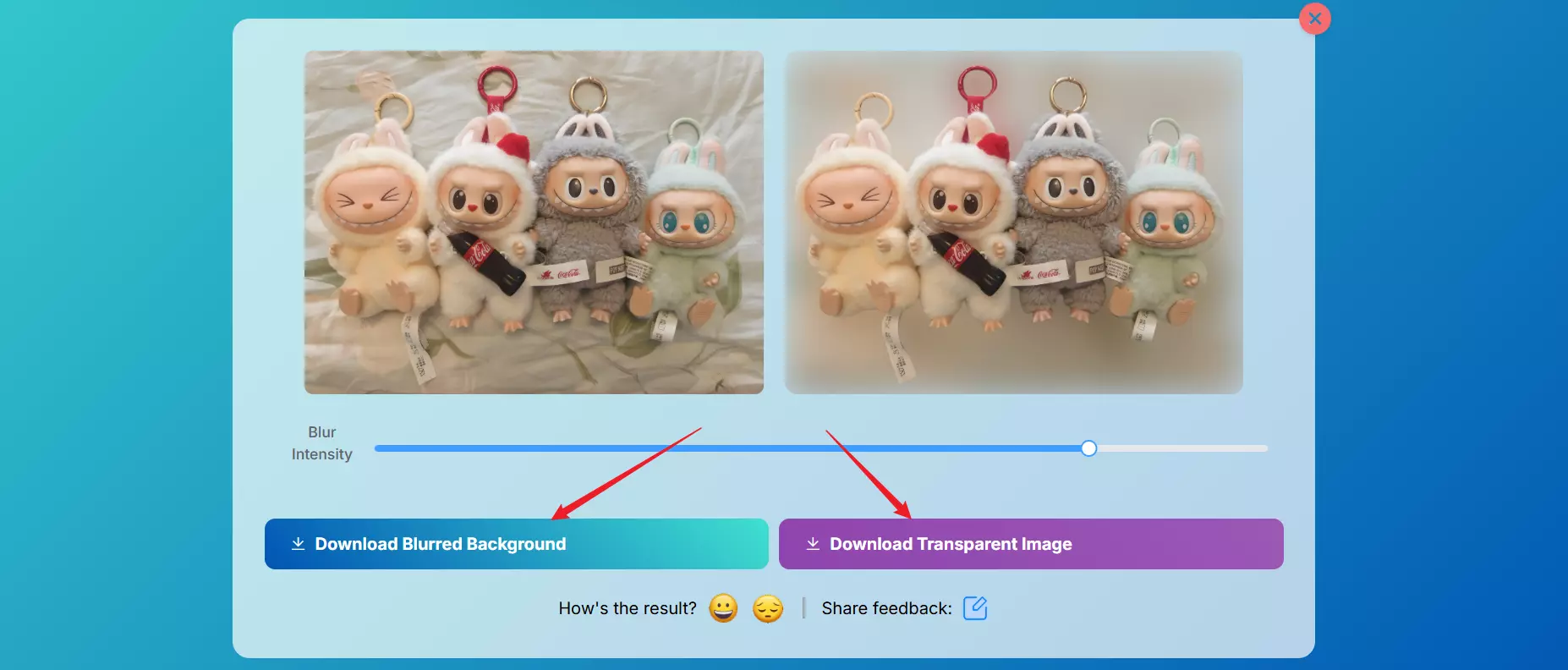
Tips for Getting the Best Results with Blur Background AI
While Blur Background AI is designed to be simple, there are a few tips that can help you get the best results and make your photos look even more polished:
- Use High-Quality Images: The clearer and sharper your image is to begin with, the better the AI can detect the subject and apply the blur. High-resolution images tend to produce cleaner results.
- Make the Subject Stand Out: If the background is too similar in color to your subject, it might be harder for the AI to differentiate them. A subject with a clear contrast to the background will result in better blurring.
- Avoid Overexposure: Bright lighting is great for photos, but make sure your subject is properly lit. Overexposed images can sometimes make it harder for the AI to detect edges clearly, leading to less precise results.
- Experiment with Different Photos: While Blur Background AI works great on most photos, experimenting with different types of images (like portrait-style or product-focused photos) will give you a variety of results.
Who Can Benefit from Blur Background AI?
Blur Background AI is perfect for anyone who needs to create clean, professional-looking photos quickly and easily. Here's who can benefit from this tool:
- Content Creators: Whether you're a blogger, vlogger, or social media influencer, high-quality photos are crucial for your online presence. Blur Background AI helps create sleek, polished content without the need for expensive software.
- Job Seekers: Having a professional headshot can make a huge difference in your job applications. Blur Background AI can help you create an eye-catching, clean profile picture for LinkedIn or your resume.
- Online Sellers: For anyone selling products online, clean and professional product photos are essential. Blur Background AI helps you elevate your product images with minimal effort.
- Photographers and Hobbyists: Even professional photographers can use this tool to speed up their workflow, while hobbyists can achieve pro-level results with ease.
Whether you're an influencer, a job seeker, a seller, or simply someone who enjoys taking good photos, Blur Background AI can help you achieve the look you want.
Conclusion
If you're looking to make your photos stand out without spending hours in Photoshop, Blur Background AI is the perfect solution. With its easy-to-use interface, lightning-fast results, and zero cost, it's a no-brainer for anyone who wants to improve their photos with minimal effort.
So why wait? Head over to Blur Background AI today, upload your first photo, and see how quickly you can transform your images into professional-quality shots!