Step 1: Upload your image in JPG, PNG, WebP, or HEIC format.
Step 2: Let our AI automatically enhance and upscale the image.
Step 3: Download your high-quality, enhanced image instantly.
Yes, Unblurimage AI provides free enhancement for images without requiring any sign-ups.
It supports JPG, PNG, WebP, and other common image formats.
Yes, our AI-powered tool can increase image resolution up to 4K while preserving quality.
Absolutely! Unblurimage AI is accessible from any device, including smartphones and tablets.
Absolutely! Our AI restores old and blurry images, making them clear and detailed without losing quality.
No, our AI ensures quality retention and even enhances image resolution up to 4K without distortion.
No, your original image remains unchanged. The enhanced version is provided as a separate file.
Yes, we prioritize user privacy and do not store uploaded images. All processing is done securely.ercial projects without restrictions.

UnblurImage AI supports multiple formats and any device, making it easy to restore old photos.

Transform blurry videos into crystal-clear footage with UnblurImage AI for free and no sign-up.
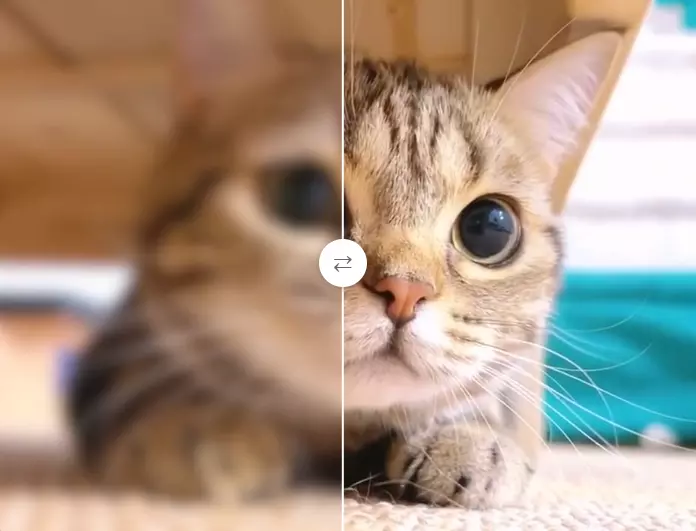
Experience high-quality instantly! Our tool automatically enhances video for free and no sign-up.
Learn to create professional photo effects with Blurbackground AI. Master blur intensity control, enhance image quality, and discover optimal settings for any scenario.
Learn how to remove backgrounds from images using AI-powered background remover tools. Create transparent backgrounds and enhance your photos with our step-by-step guide.